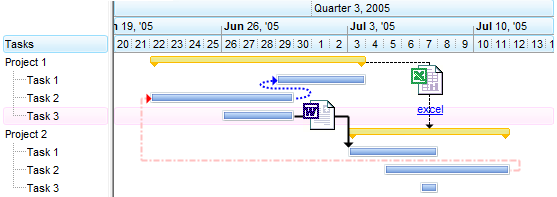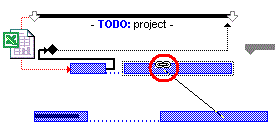
The red circle shows the link cursor and the dot rectangle around the bar that indicates the selected bar to link to. Once that the user releases the mouse on the red circle, the AddLink event is called to specify the key of the link being added. Use the Link property to set or get the properties and options for the specified link.
The following screen shot shows the type of links you can display: