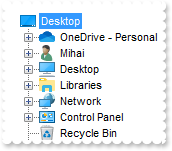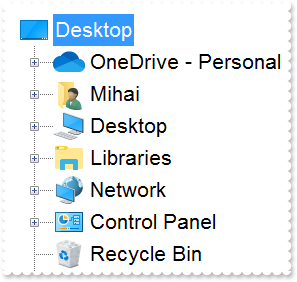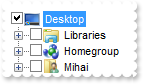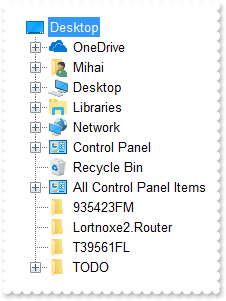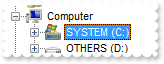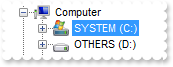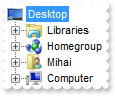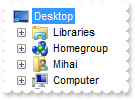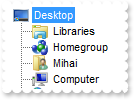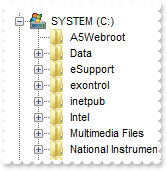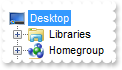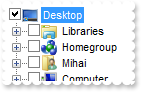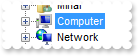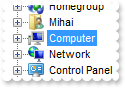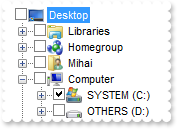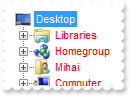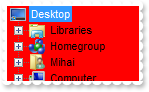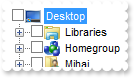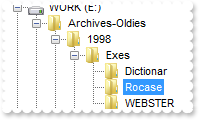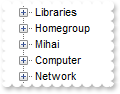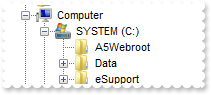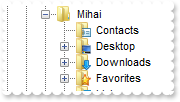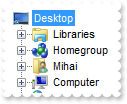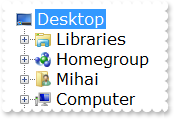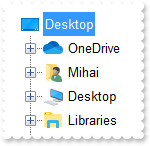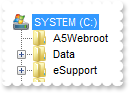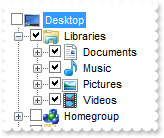|
48
|
Small icons
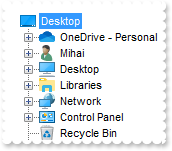
with thisform.ExFolderView1
.SmallIcons = .T.
endwith
|
|
49
|
Large icons
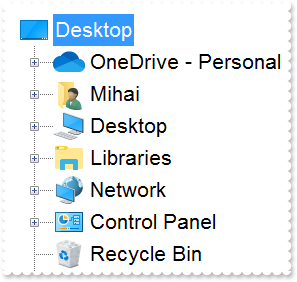
with thisform.ExFolderView1
.SmallIcons = .F.
f = CreateObject("StdFont")
with f
.Size = 16
endwith
.Font = f
.ItemHeight = 32
endwith
|
|
21
|
Is there any function or property to get the first visible folder
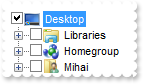
with thisform.ExFolderView1
.HasCheckBoxes = .T.
.FirstVisibleFolder.Check = .T.
endwith
|
|
46
|
Is it possible to re-call the ExploreFromHere without re-selecting/expanding any previously item
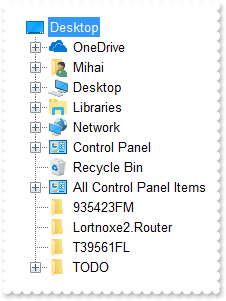
*** Click event - Occurs when the user presses and then releases the left mouse button over the control. ***
LPARAMETERS nop
with thisform.ExFolderView1
.ExploreFromHere = "|reset"
endwith
with thisform.ExFolderView1
.ExploreFromHere = "c:\"
endwith
|
|
50
|
Is it possible to display information about the firing events
*** Event event - Notifies the application once the control fires an event. ***
LPARAMETERS EventID
with thisform.ExFolderView1
DEBUGOUT( .EventParam(-2) )
endwith
|
|
18
|
How do I select and expand a folder

with thisform.ExFolderView1
.SelectedFolder = .SpecialFolderPath(2)
endwith
|
|
17
|
How do I select and expand a folder
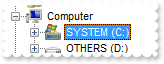
with thisform.ExFolderView1
.SelectedFolder = "c:\"
endwith
|
|
16
|
How do I select a folder
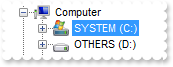
with thisform.ExFolderView1
.SelectedFolder = "c:\"
endwith
|
|
6
|
How do I remove the lines that link the root items
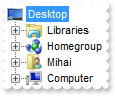
with thisform.ExFolderView1
.HasLinesAtRoot = .F.
endwith
|
|
4
|
How do I remove the lines between items
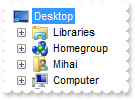
with thisform.ExFolderView1
.HasLines = .F.
endwith
|
|
3
|
How do I remove the control's border
with thisform.ExFolderView1
.Appearance = 0
endwith
|
|
5
|
How do I remove the buttons to expand or collapse the folders
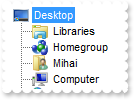
with thisform.ExFolderView1
.HasButtons = .F.
endwith
|
|
22
|
How do I refresh the control
with thisform.ExFolderView1
.Refresh
endwith
|
|
10
|
How do I hide the overlay icons
with thisform.ExFolderView1
.OverlayIcons = .F.
endwith
|
|
44
|
How do I get the subfolders of specified folder
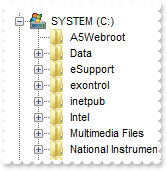
with thisform.ExFolderView1
var_ShellFolders = .ShellFolder("C:\").Folders
endwith
|
|
42
|
How do I get the name of folder, as it is displayed in the control
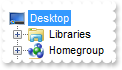
with thisform.ExFolderView1
var_DisplayName = .FirstVisibleFolder.DisplayName
endwith
|
|
15
|
How do I get the checked folders or files
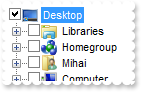
with thisform.ExFolderView1
.HasCheckBoxes = .T.
.FirstVisibleFolder.Check = .T.
DEBUGOUT( .FoldersCheck.Count )
endwith
|
|
19
|
How do I find a special folder, like My Computer
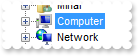
with thisform.ExFolderView1
.SelectedFolder = .SpecialFolderPath(17)
endwith
|
|
20
|
How do I find a special folder, like My Computer
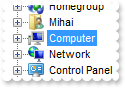
with thisform.ExFolderView1
.SelectedFolder = "::{20D04FE0-3AEA-1069-A2D8-08002B30309D}"
endwith
|
|
11
|
How do I enable or disable the control's context menu
with thisform.ExFolderView1
.EnableShellMenu = .F.
endwith
|
|
8
|
How do I display the share name for folders and files
with thisform.ExFolderView1
.DisplayShareName = .T.
endwith
|
|
9
|
How do I display the overlay icons
with thisform.ExFolderView1
.OverlayIcons = .T.
endwith
|
|
43
|
How do I check a folder
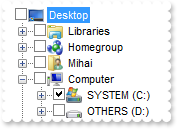
with thisform.ExFolderView1
.HasCheckBoxes = .T.
.ShellFolder("C:\").Check = .T.
endwith
|
|
2
|
How do I change the control's foreground color
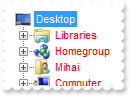
with thisform.ExFolderView1
.ForeColor = RGB(255,0,0)
endwith
|
|
1
|
How do I change the control's background color
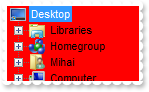
with thisform.ExFolderView1
.BackColor = RGB(255,0,0)
endwith
|
|
7
|
How do I assign a checkbox for each folder/file in the control
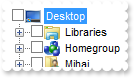
with thisform.ExFolderView1
.HasCheckBoxes = .T.
endwith
|
|
41
|
How can I specify the folders being displayed in the control

*** IncludeFolder event - Occurs when the user includes folders to the control. ***
LPARAMETERS Folder, Include
with thisform.ExFolderView1
Include = .F.
endwith
with thisform.ExFolderView1
.IncludeFolder = .T.
endwith
|
|
34
|
How can I remove the control's scroll bars
with thisform.ExFolderView1
DEBUGOUT( .Scrollbars )
endwith
|
|
12
|
How can I refresh the control as soon as the user renames a folder in Windows Explorer
with thisform.ExFolderView1
.AutoUpdate = .T.
endwith
|
|
40
|
How can I include the files and folders in the control
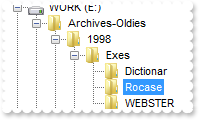
with thisform.ExFolderView1
.IncludeAttributeMask = 2147483703
endwith
|
|
26
|
How can I hide the icons
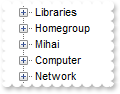
with thisform.ExFolderView1
.IconsVisible = .F.
endwith
|
|
35
|
How can I get width of the vertical scroll bar
with thisform.ExFolderView1
DEBUGOUT( .VerticalWidth )
endwith
|
|
31
|
How can I get the vertical scroll range
with thisform.ExFolderView1
DEBUGOUT( .VerticalOversize )
endwith
|
|
30
|
How can I get the vertical scroll position
with thisform.ExFolderView1
DEBUGOUT( .VerticalOffset )
endwith
|
|
33
|
How can I get the horizontal scroll range
with thisform.ExFolderView1
DEBUGOUT( .HorizontalOversize )
endwith
|
|
32
|
How can I get the horizontal scroll position
with thisform.ExFolderView1
DEBUGOUT( .HorizontalOffset )
endwith
|
|
13
|
How can I get the folder or the file from the point
*** MouseMove event - Fired when the user move the mouse over the ExFolderView control. ***
LPARAMETERS Button, Shift, X, Y
with thisform.ExFolderView1
DEBUGOUT( .FolderFromPoint(-1,-1) )
endwith
|
|
36
|
How can I get height of the horizontal scroll bar
with thisform.ExFolderView1
DEBUGOUT( .HorizontalHeight )
endwith
|
|
45
|
How can I expand a folder
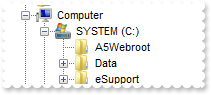
with thisform.ExFolderView1
.ShellFolder("C:\").Expanded = .T.
endwith
|
|
24
|
How can I expand a folder
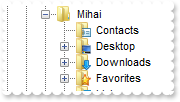
with thisform.ExFolderView1
.EnsureVisible(.SpecialFolderPath(11))
endwith
|
|
23
|
How can I ensure that a specified folder fits the contrl's client area

with thisform.ExFolderView1
.EnsureVisible(.SpecialFolderPath(11))
endwith
|
|
28
|
How can I drop files to control
with thisform.ExFolderView1
.AllowDropFiles = .T.
endwith
|
|
14
|
How can I display the hidden folders
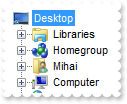
with thisform.ExFolderView1
.HiddenFolders = .T.
endwith
|
|
25
|
How can I disable or enable the entire control
with thisform.ExFolderView1
.Enabled = .F.
endwith
|
|
37
|
How can I change the shape of the cursor
with thisform.ExFolderView1
.MousePointer = 2
endwith
|
|
39
|
How can I change the control's font
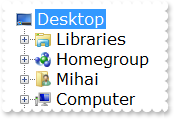
with thisform.ExFolderView1
f = CreateObject("StdFont")
with f
.Name = "Verdana"
.Size = 12
endwith
.Font = f
endwith
|
|
47
|
Folder icons are very close together vertically. Can you change the icon or increase the separation
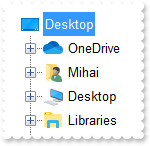
with thisform.ExFolderView1
.ItemHeight = 24
endwith
|
|
27
|
Can I explore only a folder, so the user can't see the parent folder
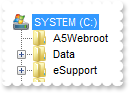
with thisform.ExFolderView1
.ExploreFromHere = "c:\"
endwith
|
|
29
|
Can I assign partial check boxes to folders, so the sub folders get checked when the user checks the parent folder
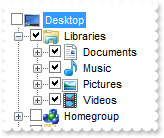
with thisform.ExFolderView1
.HasCheckBoxes = .T.
.PartialCheck = .T.
.FirstVisibleFolder.Check = .T.
endwith
|
|
38
|
Can I add a rename to the control's context menu
with thisform.ExFolderView1
.CanRename = .T.
endwith
|