Use the Ghosted property to change the item's appearance. Use the BackColor and ForeColor properties to change the background and foreground colors for a specified file/folder. Use the Get method to get the collection of files/folders. Use the Folder property to specify whether the File object hosts a file or a folder. Use the BrowseFolderPath property to specify the path to the browsed folder.
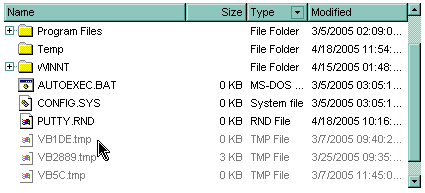
The following VB sample marks the tmp files:
With ExFileView1.Get(AllItems).Get("*.tmp")
Dim i As Long
For i = 0 To .Count - 1
With .Item(i)
.Ghosted = True
End With
Next
End With
The following C++ sample marks the tmp files:
CFiles files = m_fileview.GetGet( 1 /*AllItems*/ ).GetGet("*.tmp");
for ( long i = 0; i < files.GetCount(); i++ )
files.GetItem( COleVariant( i ) ).SetGhosted( TRUE );
The following VB.NET sample marks the tmp files:
With AxExFileView1.get_Get(EXFILEVIEWLib.TypeEnum.AllItems).Get("*.tmp")
Dim i As Integer
For i = 0 To .Count - 1
.Item(i).Ghosted = True
Next
End With
The following C# sample marks the tmp files:
EXFILEVIEWLib.Files files = axExFileView1.get_Get(EXFILEVIEWLib.TypeEnum.AllItems).get_Get("*.tmp");
for (int i = 0; i < files.Count; i++)
files[i].Ghosted = true;
The following VFP sample marks the tmp files:
With thisform.ExFileView1.Get( 1 ).Get("*.tmp") && AllItems
local i
for i = 0 to .Count - 1
with .Item(i)
.Ghosted = .t.
endwith
next
EndWith

