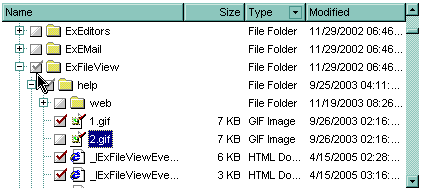
The following VB sample displays the checked files and folders:
With ExFileView1.Get(CheckItems)
Dim i As Long
For i = 0 To .Count - 1
With .Item(i)
Debug.Print .Name
End With
Next
End With
The following C++ sample displays the checked files and folders:
CFiles files = m_fileview.GetGet( 2 /*CheckItems*/ ); for ( long i = 0; i < files.GetCount(); i++ ) OutputDebugString( files.GetItem( COleVariant( i ) ).GetName() );
The following VB.NET sample displays the checked files and folders:
With AxExFileView1.get_Get(EXFILEVIEWLib.TypeEnum.CheckItems)
Dim i As Integer
For i = 0 To .Count - 1
Debug.WriteLine(.Item(i).Name)
Next
End With
The following C# sample displays the checked files and folders:
EXFILEVIEWLib.Files files = axExFileView1.get_Get(EXFILEVIEWLib.TypeEnum.CheckItems); for (int i = 0; i < files.Count; i++) System.Diagnostics.Debug.WriteLine( files[i].Name );
The following VFP sample displays the checked files and folders:
With thisform.ExFileView1.Get( 2 ) && CheckItems local i for i = 0 to .Count - 1 with .Item(i) wait window nowait .Name endwith next EndWith

