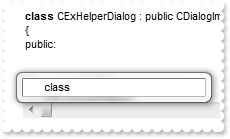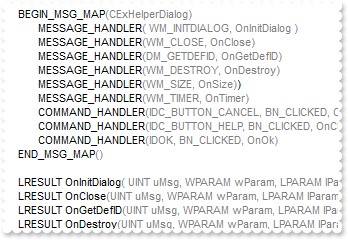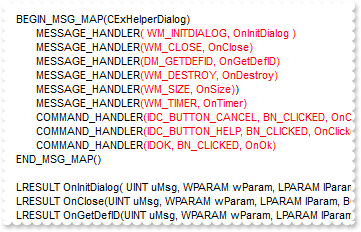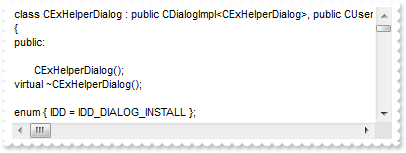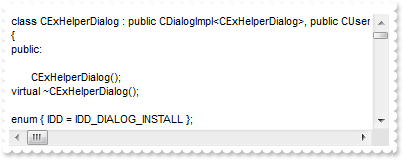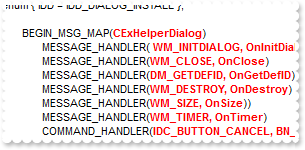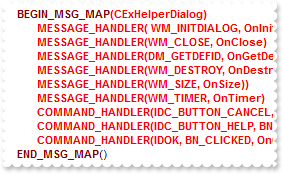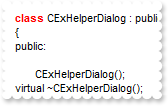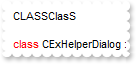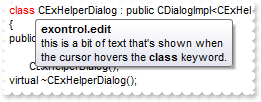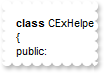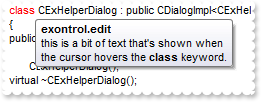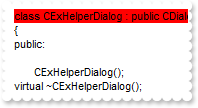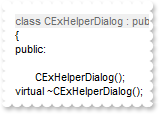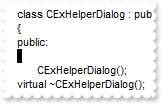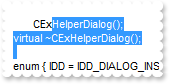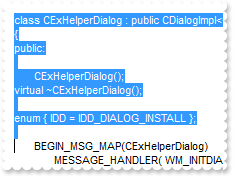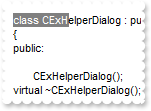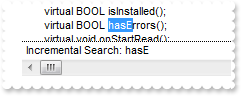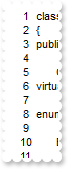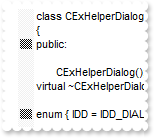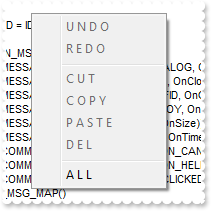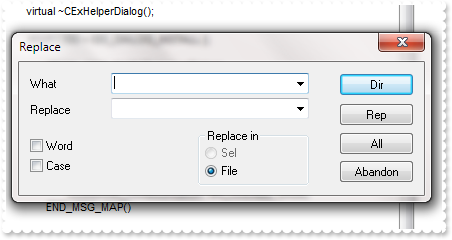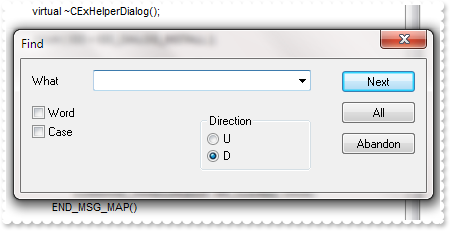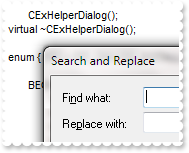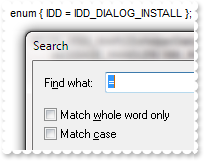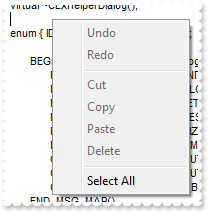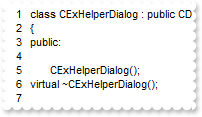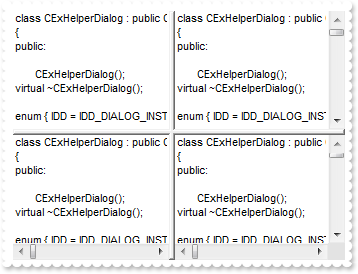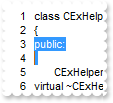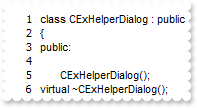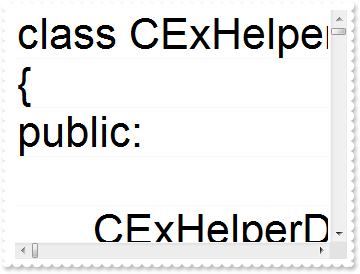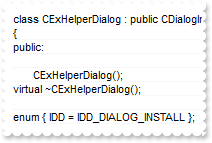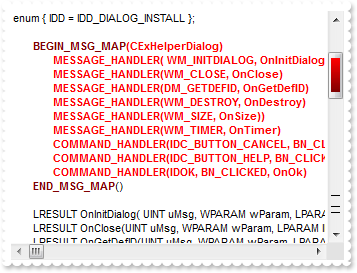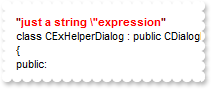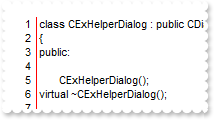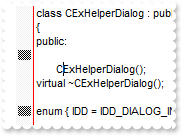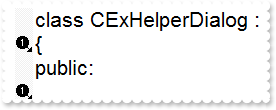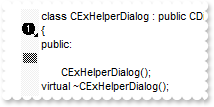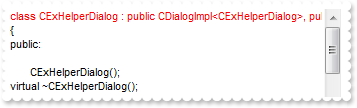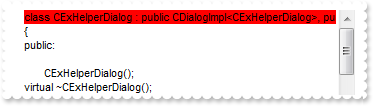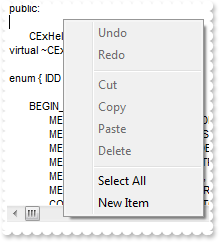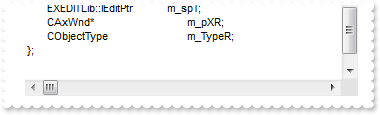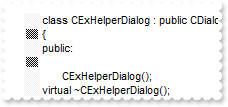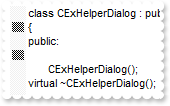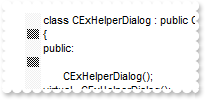|
155
|
How can I add a sensitive context menu
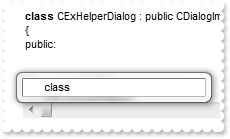
local oEdit
oEdit = form.EXEDITACTIVEXCONTROL1.nativeObject
oEdit.AddKeyword("<b>class</b>","this is a bit of text that's shown when the cursor hovers the <b>class</b> keyword.","exontrol.edit")
oEdit.Refresh()
oEdit.Context().Add("class")
|
|
154
|
Can I use wild characters to define keys in your control
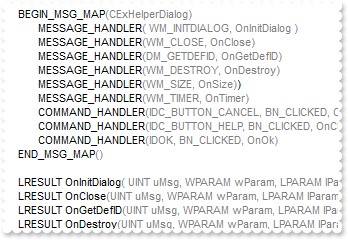
local oEdit
oEdit = form.EXEDITACTIVEXCONTROL1.nativeObject
oEdit.AddWild("<fgcolor=808080>(*)</fgcolor>")
oEdit.Refresh()
|
|
153
|
Can I use wild characters to define keys in your control
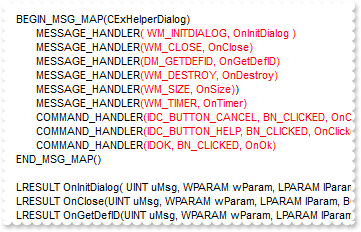
local oEdit
oEdit = form.EXEDITACTIVEXCONTROL1.nativeObject
oEdit.AddWild("_HANDLER<fgcolor=FF0000>(*)</fgcolor>")
oEdit.Refresh()
|
|
152
|
How can I remove or delete all expressions
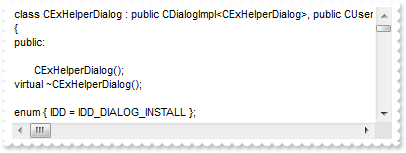
local oEdit
oEdit = form.EXEDITACTIVEXCONTROL1.nativeObject
oEdit.AddExpression("(","<b><fgcolor=FF0000> </fgcolor></b>",")",false)
oEdit.ClearExpressions()
oEdit.Refresh()
|
|
151
|
How can I remove or delete an expression
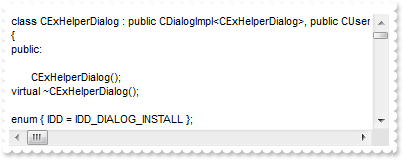
local oEdit
oEdit = form.EXEDITACTIVEXCONTROL1.nativeObject
oEdit.AddExpression("(","<b><fgcolor=FF0000> </fgcolor></b>",")",false)
oEdit.DeleteExpression("(")
oEdit.Refresh()
|
|
150
|
How can I add an expression
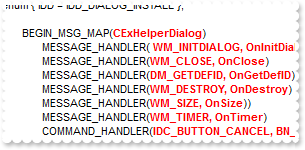
local oEdit
oEdit = form.EXEDITACTIVEXCONTROL1.nativeObject
oEdit.AddExpression("(","<b><fgcolor=FF0000> </fgcolor></b>",")",false)
oEdit.Refresh()
|
|
149
|
How can I add an expression on multiple lines
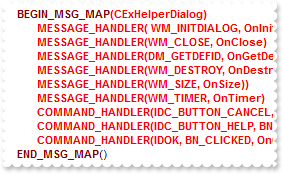
local oEdit
oEdit = form.EXEDITACTIVEXCONTROL1.nativeObject
oEdit.AddExpression("<fgcolor=800000><b>BEGIN_MSG_MAP</b></fgcolor>","<b><fgcolor=FF0000> </fgcolor></b>","<fgcolor=800000><b>END_MSG_MAP</b></fgcolor>",true)
oEdit.Refresh()
|
|
148
|
How can I remove or delete all keywords
local oEdit
oEdit = form.EXEDITACTIVEXCONTROL1.nativeObject
oEdit.AddKeyword("<b><fgcolor=FF0000>class</fgcolor></b>")
oEdit.ClearKeywords()
oEdit.Refresh()
|
|
147
|
How can I remove or delete keyword
local oEdit
oEdit = form.EXEDITACTIVEXCONTROL1.nativeObject
oEdit.AddKeyword("<b><fgcolor=FF0000>class</fgcolor></b>")
oEdit.DeleteKeyword("class")
oEdit.Refresh()
|
|
146
|
How do I add a keyword that's not case sensitive
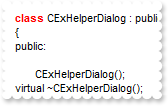
local oEdit
oEdit = form.EXEDITACTIVEXCONTROL1.nativeObject
oEdit.AddKeyword("<b><fgcolor=FF0000>class</fgcolor></b>","","",2)
oEdit.Refresh()
oEdit.InsertText("ClasS\r\n",1)
oEdit.InsertText("CLASS\r\n",1)
|
|
145
|
How do I add a keyword that's not case sensitive
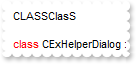
local oEdit
oEdit = form.EXEDITACTIVEXCONTROL1.nativeObject
oEdit.AddKeyword("<fgcolor=FF0000>class</fgcolor>","","",1)
oEdit.Refresh()
oEdit.InsertText("ClasS\r\n",1)
oEdit.InsertText("CLASS\r\n",1)
|
|
144
|
How can I assign a tooltip to a keyword
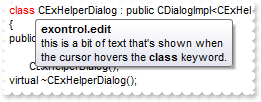
local oEdit
oEdit = form.EXEDITACTIVEXCONTROL1.nativeObject
oEdit.AddKeyword("<fgcolor=FF0000>class</fgcolor>","this is a bit of text that's shown when the cursor hovers the <b>class</b> keyword.","exontrol.edit")
oEdit.Refresh()
|
|
143
|
How do I add a keyword

local oEdit
oEdit = form.EXEDITACTIVEXCONTROL1.nativeObject
oEdit.AddKeyword("<fgcolor=FF0000>class</fgcolor>")
oEdit.Refresh()
|
|
142
|
How do I add a keyword
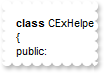
local oEdit
oEdit = form.EXEDITACTIVEXCONTROL1.nativeObject
oEdit.AddKeyword("<b>class</b>","this is a bit of text that's shown when the cursor hovers the <b>class</b> keyword.","exontrol.edit")
oEdit.Refresh()
|
|
141
|
How can I display a tooltip as soon as the user types a keyword
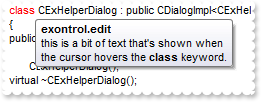
local oEdit
oEdit = form.EXEDITACTIVEXCONTROL1.nativeObject
oEdit.ToolTipDelay = 1
oEdit.ToolTipOnTyping = true
oEdit.AddKeyword("<b>class</b>","this is a bit of text that's shown when the cursor hovers the <b>class</b> keyword.","exontrol.edit")
oEdit.Refresh()
|
|
140
|
How do I change the color for a locked or a read only line
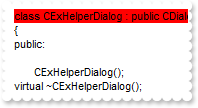
local oEdit
oEdit = form.EXEDITACTIVEXCONTROL1.nativeObject
oEdit.ForeColorLockedLine = 0x0
oEdit.BackColorLockedLine = 0xff
oEdit.Template = [LockedLine(1) = True] // oEdit.LockedLine(1) = true
|
|
139
|
How do I lock or make read only a line
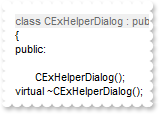
local oEdit
oEdit = form.EXEDITACTIVEXCONTROL1.nativeObject
oEdit.Template = [LockedLine(1) = True] // oEdit.LockedLine(1) = true
|
|
138
|
How do I start overtyping
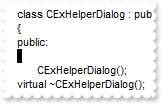
local oEdit
oEdit = form.EXEDITACTIVEXCONTROL1.nativeObject
oEdit.Overtype = true
|
|
137
|
How do I get the selection
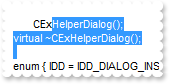
local oEdit
oEdit = form.EXEDITACTIVEXCONTROL1.nativeObject
oEdit.GetSelection(sy,sx,ey,ex)
? Str(sy)
? Str(sx)
? Str(ey)
? Str(ex)
|
|
136
|
How do I select multiple lines
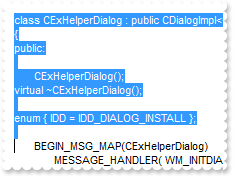
local oEdit
oEdit = form.EXEDITACTIVEXCONTROL1.nativeObject
oEdit.SetSelection(0,0,10,0)
oEdit.HideSelection = false
|
|
135
|
How can I change the shape of the cursor when it hovers the selected text
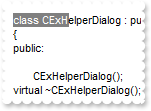
local oEdit
oEdit = form.EXEDITACTIVEXCONTROL1.nativeObject
oEdit.Template = [Cursor(4) = "exHelp"] // oEdit.Cursor(4) = "exHelp"
oEdit.SelLength = 10
oEdit.HideSelection = false
|
|
134
|
How can I change the shape of the cursor when it hovers the incremental search area
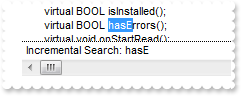
local oEdit
oEdit = form.EXEDITACTIVEXCONTROL1.nativeObject
oEdit.Template = [Cursor(3) = "exHelp"] // oEdit.Cursor(3) = "exHelp"
|
|
133
|
How can I change the shape of the cursor when it hovers the line numbers area
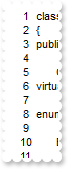
local oEdit
oEdit = form.EXEDITACTIVEXCONTROL1.nativeObject
oEdit.Template = [Cursor(2) = "exHelp"] // oEdit.Cursor(2) = "exHelp"
oEdit.LineNumberWidth = 16
|
|
132
|
How can I change the shape of the cursor when it hovers the bookmark area
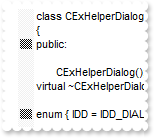
local oEdit
oEdit = form.EXEDITACTIVEXCONTROL1.nativeObject
oEdit.Template = [Cursor(1) = "exHelp"] // oEdit.Cursor(1) = "exHelp"
oEdit.BookmarkWidth = 16
|
|
131
|
How can I change the shape of the cursor when it hovers the edit
local oEdit
oEdit = form.EXEDITACTIVEXCONTROL1.nativeObject
oEdit.Template = [Cursor(0) = "exHelp"] // oEdit.Cursor(0) = "exHelp"
|
|
130
|
How can I enable or disable OLE drag and drop operations
local oEdit
oEdit = form.EXEDITACTIVEXCONTROL1.nativeObject
oEdit.OLEDropMode = -1
|
|
129
|
How can I change the descriptions for items in the control's context menu
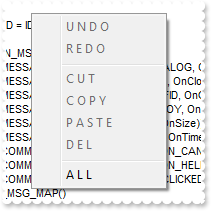
local oEdit
oEdit = form.EXEDITACTIVEXCONTROL1.nativeObject
oEdit.Template = [Caption(2,16384) = "U N D O"] // oEdit.Caption(2,16384) = "U N D O"
oEdit.Template = [Caption(2,16385) = "R E D O"] // oEdit.Caption(2,16385) = "R E D O"
oEdit.Template = [Caption(2,16387) = "C U T"] // oEdit.Caption(2,16387) = "C U T"
oEdit.Template = [Caption(2,16388) = "C O P Y"] // oEdit.Caption(2,16388) = "C O P Y"
oEdit.Template = [Caption(2,16389) = "P A S T E"] // oEdit.Caption(2,16389) = "P A S T E"
oEdit.Template = [Caption(2,16390) = "D E L"] // oEdit.Caption(2,16390) = "D E L"
oEdit.Template = [Caption(2,16392) = "A L L "] // oEdit.Caption(2,16392) = "A L L "
|
|
128
|
How can I change the descriptions for fields in the Replace dialog
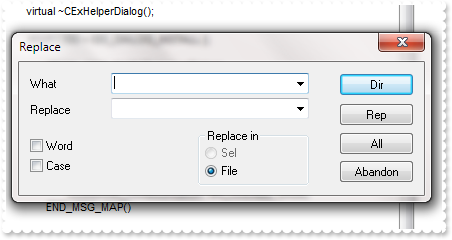
local oEdit
oEdit = form.EXEDITACTIVEXCONTROL1.nativeObject
oEdit.Template = [Caption(1,202) = "What"] // oEdit.Caption(1,202) = "What"
oEdit.Template = [Caption(1,204) = "Replace"] // oEdit.Caption(1,204) = "Replace"
oEdit.Template = [Caption(1,104) = "Word"] // oEdit.Caption(1,104) = "Word"
oEdit.Template = [Caption(1,105) = "Case"] // oEdit.Caption(1,105) = "Case"
oEdit.Template = [Caption(1,103) = "Dir"] // oEdit.Caption(1,103) = "Dir"
oEdit.Template = [Caption(1,113) = "Sel"] // oEdit.Caption(1,113) = "Sel"
oEdit.Template = [Caption(1,114) = "File"] // oEdit.Caption(1,114) = "File"
oEdit.Template = [Caption(1,21199) = "Rep"] // oEdit.Caption(1,21199) = "Rep"
oEdit.Template = [Caption(1,21200) = "All"] // oEdit.Caption(1,21200) = "All"
oEdit.Template = [Caption(1,2) = "Abandon"] // oEdit.Caption(1,2) = "Abandon"
oEdit.Template = [Caption(1,32000) = "Title"] // oEdit.Caption(1,32000) = "Title"
oEdit.Template = [Caption(1,32001) = "Failed!"] // oEdit.Caption(1,32001) = "Failed!"
oEdit.Template = [Caption(1,32001) = "Done"] // oEdit.Caption(1,32001) = "Done"
|
|
127
|
How can I change the descriptions for fields in the Find dialog
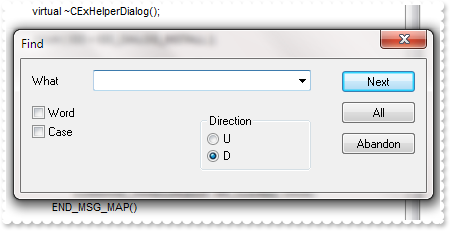
local oEdit
oEdit = form.EXEDITACTIVEXCONTROL1.nativeObject
oEdit.Template = [Caption(0,202) = "What"] // oEdit.Caption(0,202) = "What"
oEdit.Template = [Caption(0,104) = "Word"] // oEdit.Caption(0,104) = "Word"
oEdit.Template = [Caption(0,105) = "Case"] // oEdit.Caption(0,105) = "Case"
oEdit.Template = [Caption(0,103) = "Dir"] // oEdit.Caption(0,103) = "Dir"
oEdit.Template = [Caption(0,113) = "U"] // oEdit.Caption(0,113) = "U"
oEdit.Template = [Caption(0,114) = "D"] // oEdit.Caption(0,114) = "D"
oEdit.Template = [Caption(0,103) = "Next"] // oEdit.Caption(0,103) = "Next"
oEdit.Template = [Caption(0,21199) = "All"] // oEdit.Caption(0,21199) = "All"
oEdit.Template = [Caption(0,2) = "Abandon"] // oEdit.Caption(0,2) = "Abandon"
oEdit.Template = [Caption(0,32001) = "Failed!"] // oEdit.Caption(0,32001) = "Failed!"
|
|
126
|
How can I change the caption for the Replace dialog
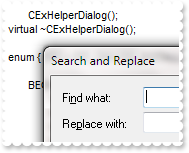
local oEdit
oEdit = form.EXEDITACTIVEXCONTROL1.nativeObject
oEdit.Template = [Caption(1,0) = "Search and Replace"] // oEdit.Caption(1,0) = "Search and Replace"
|
|
125
|
How can I change the caption for the Find dialog
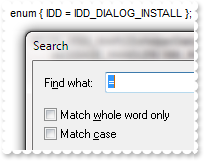
local oEdit
oEdit = form.EXEDITACTIVEXCONTROL1.nativeObject
oEdit.Template = [Caption(0,0) = "Search"] // oEdit.Caption(0,0) = "Search"
|
|
124
|
How can I move the cursor when user invokes the control's context menu
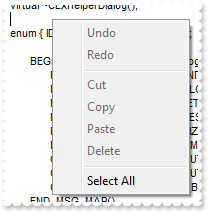
local oEdit
oEdit = form.EXEDITACTIVEXCONTROL1.nativeObject
oEdit.RClick = true
|
|
123
|
How can I disable indenting the selected text when the user presses the TAB key
local oEdit
oEdit = form.EXEDITACTIVEXCONTROL1.nativeObject
oEdit.IndentOnTab = false
|
|
122
|
How can I indent a line
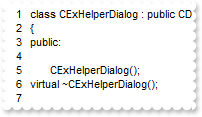
local oEdit
oEdit = form.EXEDITACTIVEXCONTROL1.nativeObject
oEdit.LineNumberWidth = 18
oEdit.HideSelection = false
oEdit.SelectLine(3)
oEdit.IndentSel(true)
|
|
121
|
How can I show or hide the control's splitter
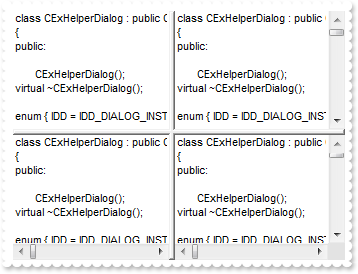
local oEdit
oEdit = form.EXEDITACTIVEXCONTROL1.nativeObject
oEdit.AllowSplitter = 3
oEdit.SplitPaneHeight = 128
oEdit.SplitPaneWidth = 128
|
|
120
|
How can I select a line
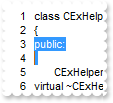
local oEdit
oEdit = form.EXEDITACTIVEXCONTROL1.nativeObject
oEdit.LineNumberWidth = 18
oEdit.HideSelection = false
oEdit.SelectLine(3)
|
|
119
|
How do I change the font to display the line numbers
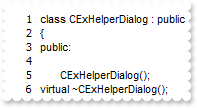
local oEdit
oEdit = form.EXEDITACTIVEXCONTROL1.nativeObject
oEdit.LineNumberFont.Name = "Tahoma"
oEdit.LineNumberWidth = 18
|
|
118
|
How can I change the height of the line
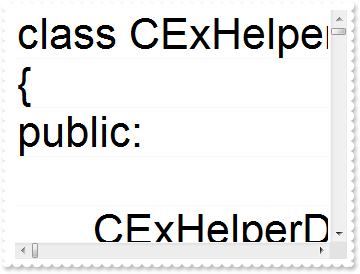
local oEdit
oEdit = form.EXEDITACTIVEXCONTROL1.nativeObject
oEdit.Font.Size = 32
oEdit.DrawGridLines = true
oEdit.Refresh()
|
|
117
|
How can I show or hide the grid lines
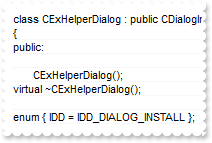
local oEdit
oEdit = form.EXEDITACTIVEXCONTROL1.nativeObject
oEdit.DrawGridLines = true
|
|
116
|
How do I highlight the position of multiple lines expression on the vertical scroll bar
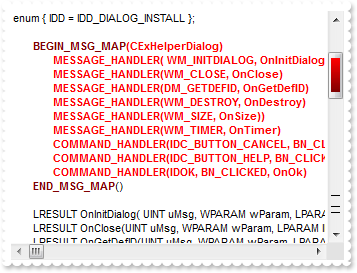
local oEdit
oEdit = form.EXEDITACTIVEXCONTROL1.nativeObject
oEdit.AllowMark = true
oEdit.MarkContinueBlocks = true
oEdit.AddKeyword("<b>CAxWnd")
oEdit.AddExpression("<fgcolor=800000><b>BEGIN_MSG_MAP</b></fgcolor>","<b><fgcolor=FF0000> </fgcolor></b>","<fgcolor=800000><b>END_MSG_MAP</b></fgcolor>",true)
oEdit.Template = [MarkColor("BEGIN_MSG_MAP") = 255] // oEdit.MarkColor("BEGIN_MSG_MAP") = 0xff
oEdit.Template = [MarkColor("END_MSG_MAP") = 128] // oEdit.MarkColor("END_MSG_MAP") = 0x80
oEdit.Template = [MarkColor("CAxWnd") = 0] // oEdit.MarkColor("CAxWnd") = 0x0
oEdit.Refresh()
|
|
115
|
How do I ignore \" in a string
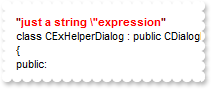
local oEdit
oEdit = form.EXEDITACTIVEXCONTROL1.nativeObject
oEdit.InsertText("" + ["] + "just a string \" + ["] + "expression" + ["] + "\r\n",1)
oEdit.AddExpression("<fgcolor=800000><b>" + ["] + "</b></fgcolor>","<b><fgcolor=FF0000> </fgcolor></b>","<fgcolor=800000><b>" + ["] + "</b></fgcolor>",true)
oEdit.Template = [IgnorePrefixInExpression("""") = "\"] // oEdit.IgnorePrefixInExpression("" + ["] + "") = "\"
oEdit.Refresh()
|
|
114
|
How can I change the color for the line number's border
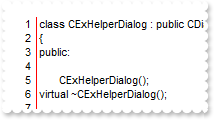
local oEdit
oEdit = form.EXEDITACTIVEXCONTROL1.nativeObject
oEdit.LineNumberBorderColor = 0xff
oEdit.LineNumberWidth = 18
|
|
113
|
How can I change the color for the bookmark's border
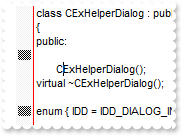
local oEdit
oEdit = form.EXEDITACTIVEXCONTROL1.nativeObject
oEdit.BookmarkBorderColor = 0xff
oEdit.BookmarkWidth = 18
|
|
112
|
Can I display a custom icon or picture for bookmarks
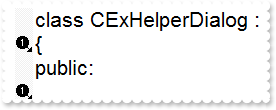
local oEdit
oEdit = form.EXEDITACTIVEXCONTROL1.nativeObject
oEdit.Images("gBJJgBAIDAAGAAEAAQhYAf8Pf4hh0QihCJo2AEZjQAjEZFEaIEaEEaAIAkcbk0olUrlktl0vmExmUzmk1m03nE5nU7nk9n0/oFBoVDolFo1HpFJpVLplNp1PqFRqVTqlVq1XrFZrVbrldr1fsFhsVjslls1ntFptVrtltt1vuFxuVzul1u13vF5vV7vl9v1/wGBwWDwmFw2HxGJxWLxmNx0xiFdyOTh8Tf9ZymXx+QytcyNgz8r0OblWjyWds+m0ka1Vf1ta1+r1mos2xrG2xeZ0+a0W0qOx3GO4NV3WeyvD2XJ5XL5nN51aiw+lfSj0gkUkAEllHanHI5j/cHg8EZf7w8vl8j4f/qfEZeB09/vjLAB30+kZQAP/P5/H6/yNAOAEAwCjMBwFAEDwJBMDwLBYAP2/8Hv8/gAGAD8LQs9w/nhDY/oygIA=")
oEdit.BookmarkImage = 1
oEdit.Template = [Bookmark(2) = True] // oEdit.Bookmark(2) = true
oEdit.Template = [Bookmark(4) = True] // oEdit.Bookmark(4) = true
oEdit.BookmarkWidth = 18
|
|
111
|
Can I display a custom icon or picture in the bookmark area
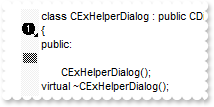
local oEdit
oEdit = form.EXEDITACTIVEXCONTROL1.nativeObject
oEdit.Images("gBJJgBAIDAAGAAEAAQhYAf8Pf4hh0QihCJo2AEZjQAjEZFEaIEaEEaAIAkcbk0olUrlktl0vmExmUzmk1m03nE5nU7nk9n0/oFBoVDolFo1HpFJpVLplNp1PqFRqVTqlVq1XrFZrVbrldr1fsFhsVjslls1ntFptVrtltt1vuFxuVzul1u13vF5vV7vl9v1/wGBwWDwmFw2HxGJxWLxmNx0xiFdyOTh8Tf9ZymXx+QytcyNgz8r0OblWjyWds+m0ka1Vf1ta1+r1mos2xrG2xeZ0+a0W0qOx3GO4NV3WeyvD2XJ5XL5nN51aiw+lfSj0gkUkAEllHanHI5j/cHg8EZf7w8vl8j4f/qfEZeB09/vjLAB30+kZQAP/P5/H6/yNAOAEAwCjMBwFAEDwJBMDwLBYAP2/8Hv8/gAGAD8LQs9w/nhDY/oygIA=")
oEdit.Template = [BookmarkImageLine(2) = 1] // oEdit.BookmarkImageLine(2) = 1
oEdit.Template = [Bookmark(4) = True] // oEdit.Bookmark(4) = true
oEdit.BookmarkWidth = 18
|
|
110
|
How do I remove the line's background color
local oEdit
oEdit = form.EXEDITACTIVEXCONTROL1.nativeObject
oEdit.Template = [BackColorLine(1) = 255] // oEdit.BackColorLine(1) = 0xff
oEdit.ClearBackColorLine(1)
|
|
109
|
How do I change the foreground color for a line
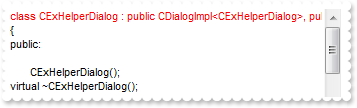
local oEdit
oEdit = form.EXEDITACTIVEXCONTROL1.nativeObject
oEdit.Template = [ForeColorLine(1) = 255] // oEdit.ForeColorLine(1) = 0xff
|
|
108
|
How do I change the background color for a line
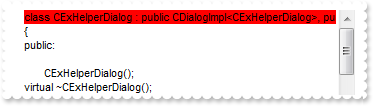
local oEdit
oEdit = form.EXEDITACTIVEXCONTROL1.nativeObject
oEdit.Template = [BackColorLine(1) = 255] // oEdit.BackColorLine(1) = 0xff
|
|
107
|
How can I add my own items in the control's context menu
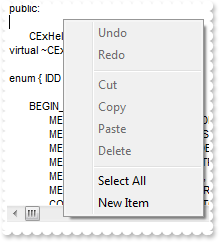
local oEdit
oEdit = form.EXEDITACTIVEXCONTROL1.nativeObject
oEdit.ContextMenuItems = "New Item"
|
|
106
|
How do I ensure that a specified line is visible
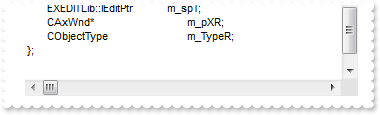
local oEdit
oEdit = form.EXEDITACTIVEXCONTROL1.nativeObject
oEdit.EnsureVisibleLine(oEdit.Count)
|
|
105
|
How can I programmatically perform a REDO operation
local oEdit
oEdit = form.EXEDITACTIVEXCONTROL1.nativeObject
oEdit.Redo()
|
|
104
|
How can I programmatically perform an UNDO operation
local oEdit
oEdit = form.EXEDITACTIVEXCONTROL1.nativeObject
oEdit.Undo()
|
|
103
|
How do I get the bookmarks as a list
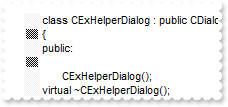
local oEdit,var_BookmarksList
oEdit = form.EXEDITACTIVEXCONTROL1.nativeObject
oEdit.Template = [Bookmark(2) = True] // oEdit.Bookmark(2) = true
oEdit.Template = [Bookmark(4) = True] // oEdit.Bookmark(4) = true
oEdit.BookmarkWidth = 16
var_BookmarksList = oEdit.BookmarksList
|
|
102
|
How can I move to the previous bookmark
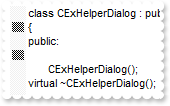
local oEdit
oEdit = form.EXEDITACTIVEXCONTROL1.nativeObject
oEdit.Template = [Bookmark(2) = True] // oEdit.Bookmark(2) = true
oEdit.Template = [Bookmark(4) = True] // oEdit.Bookmark(4) = true
oEdit.BookmarkWidth = 16
oEdit.PrevBookmark()
|
|
101
|
How can I move to the next bookmark
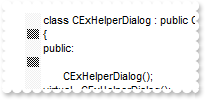
local oEdit
oEdit = form.EXEDITACTIVEXCONTROL1.nativeObject
oEdit.Template = [Bookmark(2) = True] // oEdit.Bookmark(2) = true
oEdit.Template = [Bookmark(4) = True] // oEdit.Bookmark(4) = true
oEdit.BookmarkWidth = 16
oEdit.NextBookmark()
|