For instance, if the user clicks a non selectable item, the control doesn't close its drop down portion, so it waits until the user selects a new item.
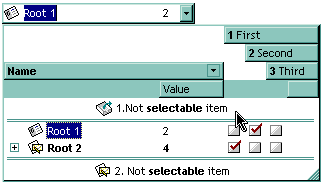
The following VB sample makes not selectable the first visible item:
With ComboBox1.Items
.SelectableItem(.FirstVisibleItem) = False
End With
The following C++ sample makes not selectable the first visible item:
#include "Items.h" CItems items = m_combobox.GetItems(); items.SetSelectableItem( items.GetFirstVisibleItem(), FALSE );
The following VB.NET sample makes not selectable the first visible item:
With AxComboBox1.Items
.SelectableItem(.FirstVisibleItem) = False
End With
The following C# sample makes not selectable the first visible item:
axComboBox1.Items.set_SelectableItem(axComboBox1.Items.FirstVisibleItem, false);
The following VFP sample makes not selectable the first visible item:
with thisform.ComboBox1.Items .DefaultItem = .FirstVisibleItem .SelectableItem(0) = .f. endwith

