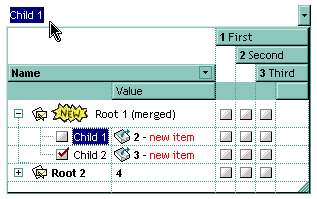The number of the edit controls created by the control is equivalent with the number of Column objects. When SingleEdit property is True, then the control contains only a single edit control. Using TAB and Shift + TAB keys the user can navigate through the control columns ( UseTabKey property ). Use the SearchColumnIndex property specifies the index of the column where the incremental searching feature is on. At one moment only one edit control can have the focus. The focused edit control corresponds to the column that has its index equal with the SearchColumnIndex property. Use the AdjustSearchColumn property to allow displaying a hidden column in the control's label area ( this is useful to allow owner draw in the control's label area ) . Use the LabelHeight property to specify the height of the control's label area. Use the Value property to get or set the selected value, when the control contains a single column. Use the Select property to get or set the selected value when control contains multiple columns. The LabelColumnIndex property specifies a different column (index) to be displayed on the control's label, while the SingleEdit property is True.
The following screen shot shows the control when SingleEdit property is False. As you can see the control's label displays "Child 1" and "2 - new item" that indicates the values on the selected item:
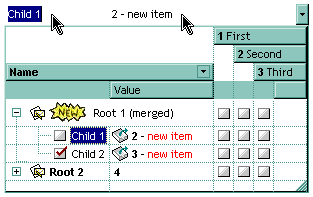
The following screen shot shows the control when SingleEdit property is True. As you can see the control's label displays only the "Child 1" value: