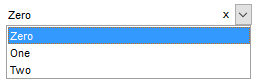
(the x indicates the clear-button)
The ShowClearButton property supports the following values:
- -1, the clear-button is always shown
- 0, the clear-button is not visible
- 1, the clear-button is visible only if the control's label is not empty or there are selected-items
- 2, the clear-button is visible only if the control has the focus
- 3 (1 OR 2), the clear-button is visible only if the control's label is not empty or there are selected-items (1) and the control has the focus (2)
For instance, the ShowClearButton property on 3 (1 OR 2) specifies that the clear-button is shown only if required (the control's label is not empty) and the control has the focus.

