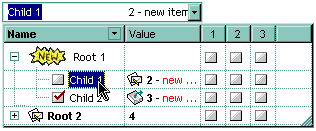The FullRowSelect property specifies whether the selection spans the entire width of the control. If the FullRowSelect property is True, the entire line is highlighted. If the FullRowSelect property is False, only the cell pointed by the TreeColumnIndex property is highlighted in the selected item. Use the SelectItem property to select programmatically an item. Use the SelectedItem property to retrieve the selected item. Use the Select property to select an item given a value on a specified column. Use the Value property to select an item given its value on a single column control. Use the SelForeColor and SelBackColor properties to specify the colors to highlight the selected item.
The following screen shot shows the control when the FullRowSelect property is True.
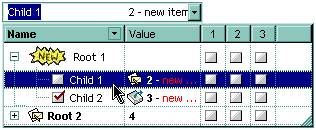
The following screen shot shows the control when the FullRowSelect property is False.