If the HTMLCaption property is empty, the Caption property is displayed in the column's header. If the HTMLCaption property is not empty, the control uses it when displaying the column's header. The list of built-in HTML tags supported are here. Use the CellCaptionFormat property to allow built-in HTML format in cells. Use the <img> HTML tag to insert icons inside the column's caption.
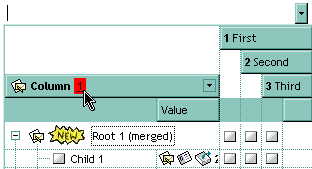
The following VB sample assign a HTML caption to the first column:
With ComboBox1.Columns(0)
.HTMLCaption = "<b>Column</b> <bgcolor=FF0000> <u>1</u> </bgcolor>"
End WithThe following C++ sample assign a HTML caption to the first column:
m_combobox.GetColumns().GetItem(COleVariant(long(0))).SetHTMLCaption( "<b>Column</b> <bgcolor=FF0000> <u>1</u> </bgcolor>" );
The following VB.NET sample assign a HTML caption to the first column:
With AxComboBox1.Columns(0)
.HTMLCaption = "<b>Column</b> <bgcolor=FF0000> <u>1</u> </bgcolor>"
End WithThe following C# sample assign a HTML caption to the first column:
axComboBox1.Columns[0].HTMLCaption = "<b>Column</b> <bgcolor=FF0000> <u>1</u> </bgcolor>";
The following VFP sample assign a HTML caption to the first column:
with thisform.ComboBox1.Columns(0) .HTMLCaption = "<b>Column</b> <bgcolor=FF0000> <u>1</u> </bgcolor>" endwith

