The control performs showing/hiding the child columns as follow:
- If the column is expanded, the child columns are shown, and the current column is hidden, if the index of itself it is not included in the ExpandColumns property.
- If the column is collapsed, the recursively child columns are hidden, and the current column is shown.
The following screen shot shows the control's expandable header:
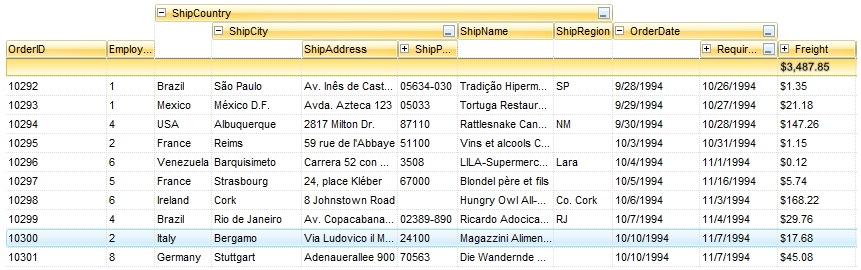
The following movie ![]() shows how you can use the Expandable Header support.
shows how you can use the Expandable Header support.

